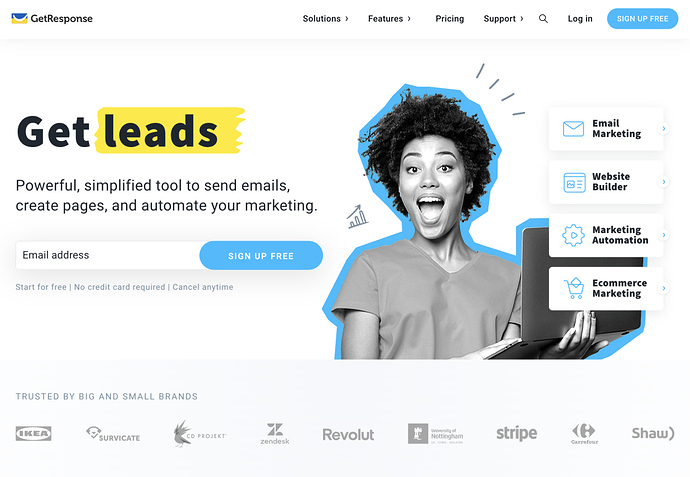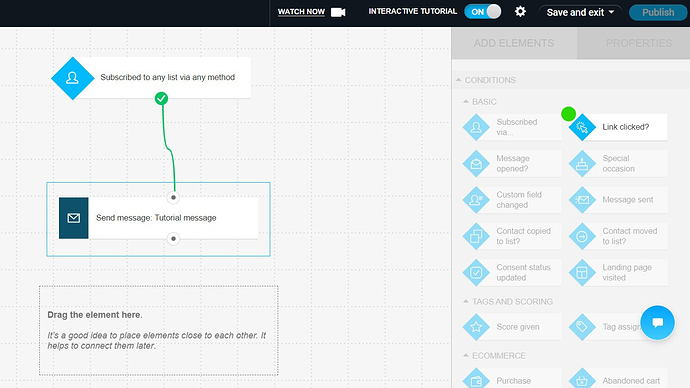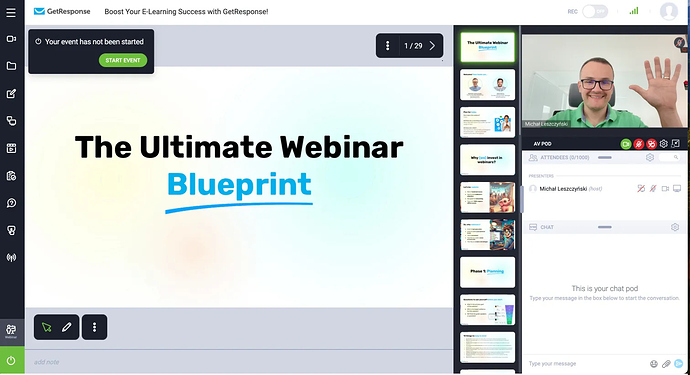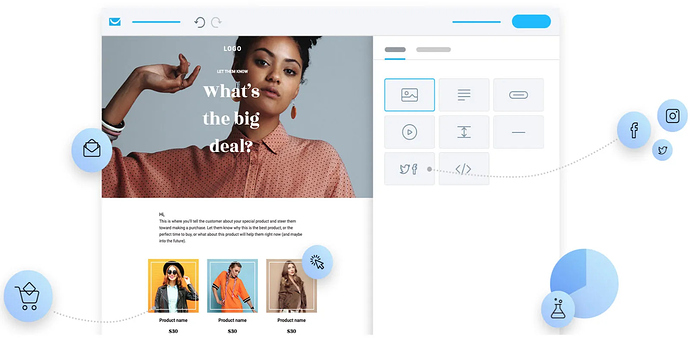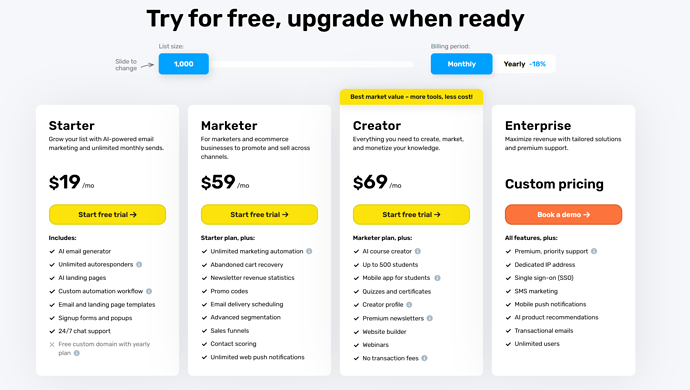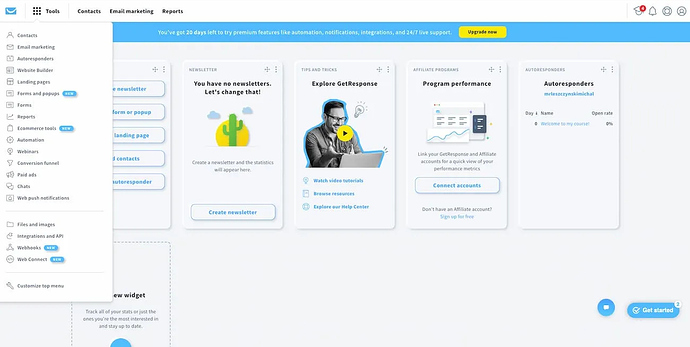I kept seeing the name GetResponse pop up. Like dang.
Twitter threads. YouTube comments. Even some of the people I know who usually don’t recommend anything were saying it’s “solid” and “quietly underrated.” So I did what I always do when something keeps showing up. I gave it a real shot.
I didn’t sign up just to test it for fun. I actually needed to run a new lead magnet campaign and figured this was the right excuse. One opt-in page. A welcome sequence. Some follow-up emails. Nothing fancy, but enough to know if this thing could hold up or if it was just another marketing tool with too many features and not enough execution.
I ran everything live for about 30 days. Emails went out. Subscribers came in. Sales happened. And I paid attention to what helped and what felt like friction. Here’s how it really went.
What I Wanted It to Handle
I wasn’t starting from zero. I had the offer, the lead magnet, the copy. I just needed a platform that could put it all together without breaking halfway through the build. The plan was simple:
- One landing page to collect emails
- A short sequence to welcome people and offer a small product
- Then regular emails once or twice a week
Most platforms either do email well but struggle with landing pages—or they try to be everything and end up feeling bloated. I wanted to see if GetResponse could meet me somewhere in the middle.
What Actually Worked Better Than I Expected
The email side was solid.
The drag-and-drop email builder didn’t lag, didn’t break the layout, and didn’t force me to fight with spacing or weird formatting issues. I used mostly plain-text blocks, but even their templates looked surprisingly clean.
Their automation workflow editor is the best part. You can build a full journey visually—add tags, wait times, conditions, actions—and it just makes sense. I’ve used other platforms where the logic gets messy fast. This one didn’t.
Deliverability? Pretty strong. I tested with personal Gmail, Outlook, and business domains. Most landed in primary inboxes. A couple hit “Promotions” on Gmail, but nothing flagged as spam.
The funnel builder did its job too. I created a landing page and thank-you page in under an hour. The templates weren’t overly designed, which I appreciated. Clean fonts, mobile responsive, and simple to customize.
And it’s nice not having to bolt things together. Email. Landing pages. Automation. One place. That alone saved me time.
What Felt Clunky or Overcrowded
There’s a lot going on inside the dashboard.
Webinars. Popups. Website builder. Live chat. It’s not bad, it’s just a lot. If you only need a few core features, the rest can feel like noise at first.
The website builder didn’t impress me. I played around with it for a few minutes and moved on. You can build something fast with it, but if you’re used to using even basic WordPress themes, it’s going to feel limited.
Also, if your list starts growing fast, the price grows with it. That’s not unique to GetResponse—most ESPs work like that—but just something to be aware of. You pay for what you use. That said, I didn’t feel like they were nickel-and-diming features behind weird upsells.
What Features I Actually Used (And Liked)
- Email Builder: Clean interface, no weird formatting bugs
- Automation Workflows: Easily the most intuitive part of the platform
- Landing Page Creator: Fast, clean, no-code
- Forms + Popups: Worked fine, didn’t slow down the page
- Subscriber Segments + Tags: Easy to set up for light personalization
- A/B Testing: Used it on subject lines and got decent results
I didn’t touch the webinar feature or the full-blown website builder. If you’re using those, you might get more out of it. But for basic list building and nurturing? This setup worked.
Pricing Breakdown (What I Paid and What You Should Know)
I started on the Marketer Automation plan at $59/month. That gave me everything I needed—automation, landing pages, unlimited emails, tagging. I had under 2,000 contacts during testing, so I didn’t hit any usage walls.
They do have a Free plan , but it’s more for testing than real usage. You’ll want one of the paid tiers if you’re doing any real marketing. Just know that prices can change over time. Here’s what to expect:
- Free Trial: 500 contacts, basic email only
- Starter: $19/mo: Autoresponders, limited automation
- Marketer: $59/mo: Full workflows, funnels, webinars
- Creator: $69/mo+: For ecommerce, abandoned cart, promo tools
It’s not the cheapest tool, but you get a lot for the price. Especially if you’d otherwise be paying for separate landing page and email tools.
How Support Held Up
I only used support once, and it was through chat. I asked a question about segmenting users who didn’t open a specific email. Got a reply in under five minutes with a short step-by-step. No script. No back-and-forth. Just help.
The tutorials inside the platform are actually useful too. If you’re new to email marketing, you won’t be left guessing.
So… Would I Use It Long-Term?
Yes, if I wanted to keep everything simple and under one roof.
That’s the best thing about GetResponse. It doesn’t ask you to duct-tape your system together. You don’t need a Zapier account. You don’t need to learn HTML. It just works, and most of the time, it works well.
If I were coaching someone who needed to start their first list and didn’t want to mess with WordPress, plugins, or complex builders, I’d recommend this tool without hesitation.
It’s not flashy, but it’s reliable.
Who I Think It’s Actually For
- Solo creators launching digital products
- Coaches and service pros building an email list
- Small business owners sending regular newsletters
- People who want fewer tools and more time back
If you’re running a Shopify store, a large affiliate operation, or need deep CRM tools—you might hit limitations. But for lean, focused marketing? It covers way more than the basics.
Final Thoughts on GetResponse
It doesn’t try to do too much. It doesn’t sell you on junk. And that’s probably why it works.
It gave me everything I needed to launch a funnel, run an automated sequence, and stay in touch with my list—without breaking, crashing, or turning into a side project just to manage the tech.
For me, that’s a win.