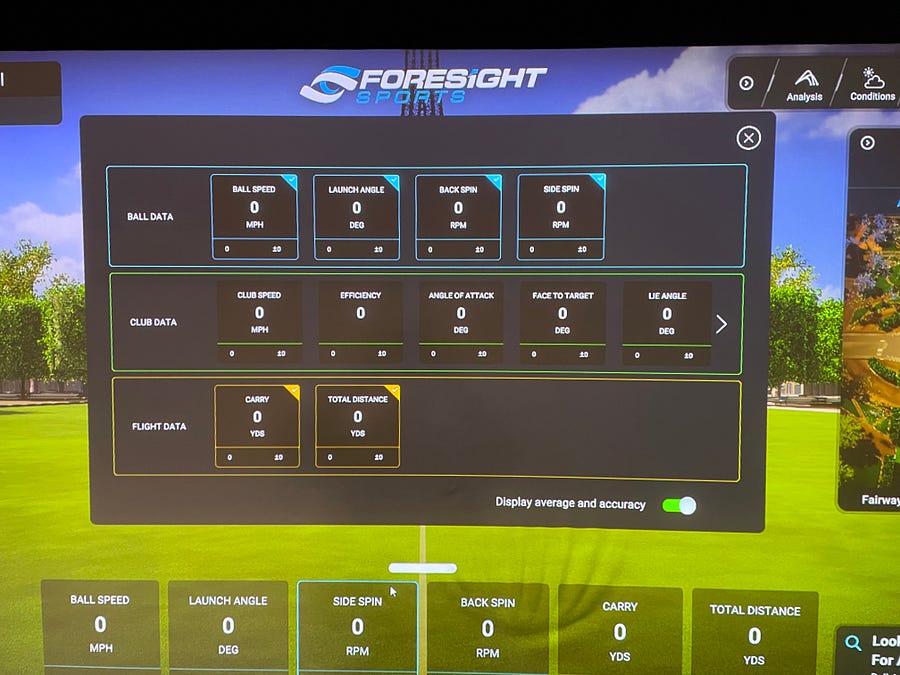I finally got the chance to test the Foresight Sports Falcon , and I’ll say this upfront. It’s easily one of the most advanced ceiling mounted launch monitors I’ve ever used. I’ve worked with everything from budget radar units to high end camera based systems, and the Falcon feels like it was built for players who take their game and their data seriously.
When I opened the box, the first thing I noticed was how compact the Falcon actually is. It’s surprisingly small for what it does. The build feels solid. It’s heavy, but in a way that reassures you this isn’t just another plastic shell pretending to be premium.
Inside the box, you get the launch monitor itself, a calibration wand, fiducial dispenser, mounting plate, ethernet and USB C cables, and even tees if you need them. I didn’t end up using the tees. I usually stick with Birdtees, but it’s all there.
Mounting it took some planning. Foresight recommends placing it about four feet in front of the hitting zone, centered and leveled perfectly. I used a stud in my ceiling, attached the mount, and went through the careful process of making sure everything was aligned. If you’re going to do this solo, just know it’s not exactly a two minute job. Once mounted, I ran the cables to my PC, updated FSX Play, and downloaded the calibration tool.
That’s when things got interesting.
You need to place a black calibration object under the Falcon and wave the included wand around the hitting area while pointing at it. Sounds easy enough, but it took me a few tries to get it right. The first time, I didn’t align my club correctly. The second time, I forgot to point at the marker.
But once it clicked, the Falcon created a hitting zone about 59 inches wide and 28 inches deep. Plenty of space for both righties and lefties without moving anything around. That’s huge, especially for left handed golfers like me who are used to shifting side mounted monitors between players.
Once I got it calibrated, I launched FSX Play and fired off a few shots. The feedback was instant. The Falcon gave me carry distance, launch angle, spin, side spin, club speed, and more without delay. Every shot I hit felt like it was tracked exactly as I saw it. And here’s the kicker. The ball tracking accuracy was just as tight as what I get on the GCQuad, but without needing to place anything next to the ball.
I also tested out the club data feature. You do need to apply four reflective dots to your clubface to access that level of detail. Once I got them on, I was able to see face impact location, club path, dynamic loft, face angle. All the info that matters when you’re trying to clean up your swing. The software shows you a heat map of impact zones, how your club moves through the ball, and where adjustments are needed. That alone made a big difference in my wedge work.
One of the things I really appreciated is how well FSX Play works with the Falcon. The visuals are smooth, the interface is easy to navigate, and I could jump between practice modes, skills challenges, and course play without lag or frustration. I played a few holes on Pebble Beach and saw everything track perfectly. Including draws, fades, and mishits. The device picks up the shot shape and spin pattern with no guessing involved.
There was only one misread during my first session, and it came on a lob wedge shot with low backspin. Could’ve been the lighting, the turf color, or a simple setup error, but outside of that, it ran smoothly. Updating the firmware and recalibrating solved it, and I’ve had zero issues since.
The ceiling requirement is something to think about. You’ll need a room height of at least 9 feet 6 inches and a depth of 14 feet to get the most out of the system. If you’ve got that kind of space and want something that’s out of the way, fully overhead, and accurate as anything out there, the Falcon checks those boxes.
Now for the price. It’s not cheap. The base unit runs around fifteen thousand dollars , and once you add in the enclosure, projector, and hitting mat, you’re easily in the eighteen to twenty thousand range. But if you’re building a true studio, or you’re a coach, or you just want the best experience you can get indoors without compromise, it delivers.
After two full days of testing and several sessions after that, I can say this. The Foresight Falcon is built for serious players who want high level data and a polished simulation experience in a permanent space. It’s accurate, it’s consistent, and it fits into a home studio like it belongs there.
If your setup can handle it and you’re looking for pro grade performance with zero clutter on the floor, the Falcon is that move. It’s not for casual users, but if you’re all in on practice and want the best of what Foresight has to offer in an overhead design, this one delivers.