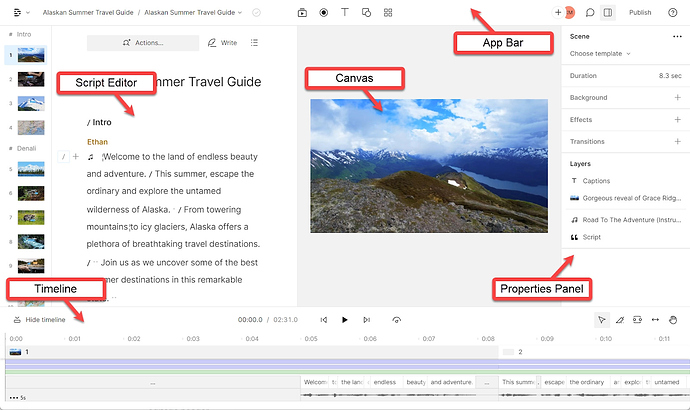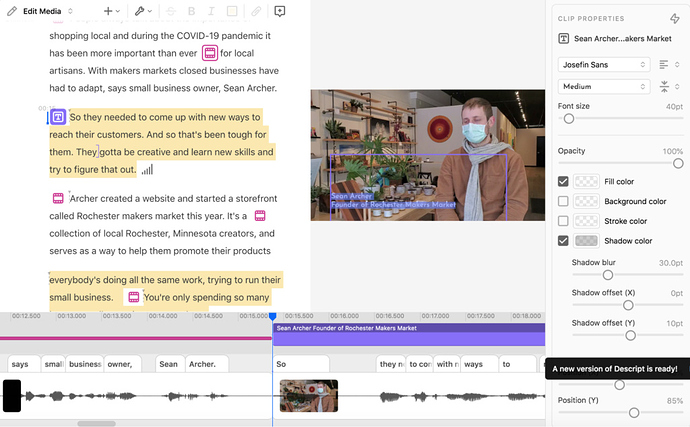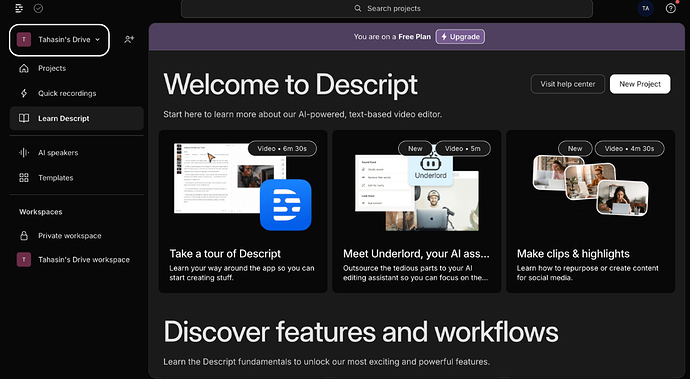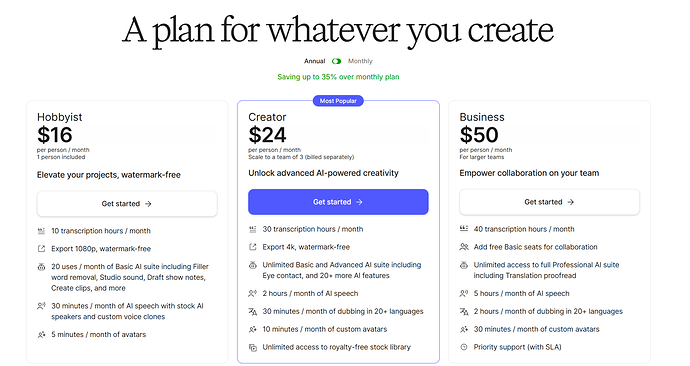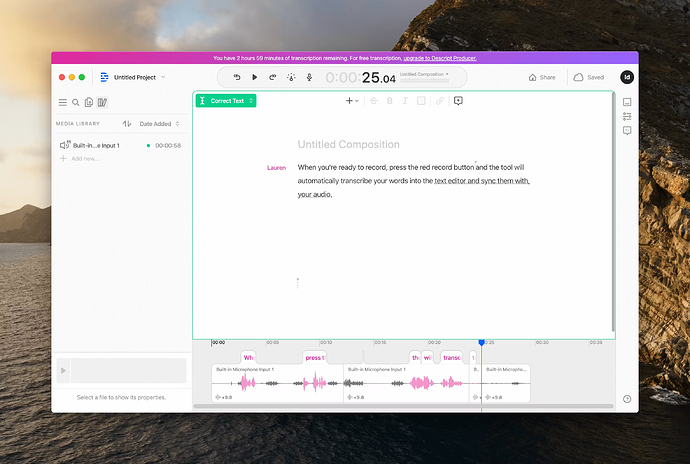I’ve avoided video editing for years. I really did.
Not because I didn’t want to create content, but because the software always felt overwhelming. Between Premiere Pro’s steep learning curve and the patchy results I got from cheaper apps, it just felt easier to stick with writing and avoid the headache.
But when I started seeing clips edited entirely in Descript, and people saying they didn’t need any video skills to use it, I got curious. I figured I’d try it out on a real project. A short promo video for one of my digital products, and see if I could actually pull it off without outsourcing or getting stuck in a YouTube tutorial rabbit hole.
Here’s how that first experience went, and what actually surprised me about using Descript.
What I Was Hoping It Could Do
I didn’t need a blockbuster edit.
I just wanted to:
- Record a short intro
- Clean up my audio
- Add captions
- Cut filler words
- Export something that didn’t look homemade
That’s it. No fancy transitions. No color grading. Just something fast, polished, and clean enough to post on my site and social channels without second-guessing it.
What Descript Got Right Immediately
1. The onboarding was quick
I signed up, uploaded a test video, and Descript auto-transcribed it in seconds. From there, editing the video felt like editing a Google Doc. Delete a sentence in the transcript? It cuts it out of the video. That blew my mind.
2. Filler word removal saved me hours
I clicked one button and it removed every “um,” “uh,” and awkward pause in seconds. You can review them before deleting, but I didn’t have to—99% were spot on.
3. Studio Sound made me sound like I recorded in a studio
I used a basic USB mic. Nothing fancy. After running it through Descript’s AI-enhanced Studio Sound, it sounded cleaner and fuller—like I was using pro gear in a treated room.
4. The timeline editor is there if you want full control
If you’ve used more complex editors before, Descript still has a timeline view for tweaking timing, adding effects, or layering music and visuals.
5. AI-powered features feel like cheating
I tested out Eye Contact—it literally adjusted my eyes in the video so it looked like I was speaking directly into the camera the whole time. That’s wild. And it works.
What Could Be Better
It’s not perfect, and you should know where it stumbles.
-
The interface can get busy fast
There are a lot of tools packed in—transcription, screen recording, video, podcasting, timeline editing, AI tools. If you’re brand new, it takes a minute to figure out what’s what. -
Some advanced features are locked behind higher plans
Features like 4K export, AI avatars, or longer AI speech generation are only available in the Creator or higher-tier plans. If you’re serious about content, you’ll probably end up upgrading. -
AI speech still sounds… AI
It’s good, but not quite there yet for long-form narration. Better for short clips or explainer bits, but don’t expect Hollywood voiceover quality just yet.
How Descript Compares to Other Tools I’ve Tried
Let’s talk alternatives. I’ve used a mix of Premiere Pro , CapCut , Canva’s video editor , and Lumen5 before. Here’s how Descript stacks up:
| Tool | What It Does Best | Where It Falls Short |
|---|---|---|
| Descript | Text-based editing, AI audio cleanup, captions | Slight learning curve, AI voices still limited |
| Premiere Pro | Precision, advanced editing, custom FX | Complex interface, steep learning curve |
| CapCut | Quick mobile edits, TikTok-style content | Limited AI tools, clunky desktop version |
| Canva Video | Templates, easy social clips | Weak audio editing, limited control |
| Lumen5 | Turn blog posts into videos | Robotic voiceover, little customization |
Descript is the only one that blends text-based video editing, transcription, podcast editing, captions, screen recording, and AI clean-up all in one. If you’re creating content for YouTube, Instagram, podcasts, or courses, Descript checks more boxes without needing a different tool for each step.
What You Get on Each Plan (Descript Pricing)
You can test it for free, but most of the real features kick in on paid tiers. Here’s how it breaks down:
- Free: 1 hour of transcription per month, 720p export with watermark, limited AI features
- Hobbyist – $16/month: 10 transcription hours, 1080p export, watermark-free, 20 uses of basic AI
- Creator – $24/month: 30 hours of transcription, 4K export, full AI suite, Eye Contact, Studio Sound, more
- Business - $50/month: 40 hours of transcription, 5 hours / month of AI speech, 2 hours / month of dubbing in 20+ languages
- Pro – Custom pricing: For teams, with custom avatars, unlimited editing, team workflows
The Creator plan is the best value by far. You get full access to the AI tools, stock library, 4K exports, and 30 hours of transcription—more than enough for most creators, coaches, or podcasters.
Customer Experience and Workflow
I never needed to contact support, but they have live chat and a solid help center. Most of what I needed was built into the interface. Each tool has a short walkthrough, so you don’t need to dig through forums or watch hours of tutorials.
Exporting was clean. Captions auto-burned into the video in one click. I uploaded directly to YouTube and Instagram without needing to reformat or fix anything.
Who I Think Descript Is For
- Content creators making regular YouTube, podcast, or social videos
- Online educators and coaches who need course or tutorial videos
- Podcasters who want to record, edit, and publish in one place
- Entrepreneurs or marketers making product videos and reels
- Anyone tired of traditional video editors slowing them down
Final Thoughts on Descript
Descript made me enjoy video editing. That’s something I didn’t expect to say.
It handled the cleanup, editing, formatting, and polish without asking me to learn a full editing suite. And I finished the project faster than I ever have with anything else.
If you’re creating content consistently—or you want to start without getting buried in software—Descript gives you a serious head start. Not just for editing, but for saving time, skipping mistakes, and making things that actually look finished.